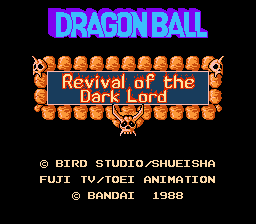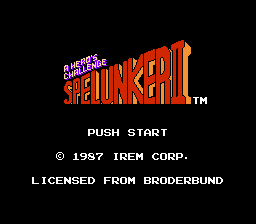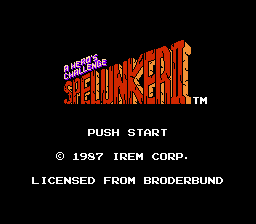Quote from: Jedi QuestMaster on November 19, 2010, 01:51:58 am
Looks like the designation for the color is embedded somewhere within the tile.
Umm, excuse me Captain Obvious, but this is what graphics are all about. Encoding color information... It is this very "designation for the color" which you are altering all along.
Quote from: MegamanX on November 18, 2010, 05:12:47 am
I'm editing the titlescreen for Monster Capsule GB and when I was done doing some work on it, I loaded it into Rew and there was some new problem which wasn't there before.


Your description doesn't match what you did at all... I dug out the original title screen (left) and marked some tiles (right):


Notice how the tiles in the region I outlined in red are getting another palette assigned than the rest of the tiles that make up the word モンスターカプセル. This is evident by the different shade of yellow/brown the red arrow is pointing at. In order for you to employ this seemingly free-to-use space, you will have to find out how the palettes get assigned for the title screen and change the outlined tiles' palette association to the one you want. This is nothing you did "wrong" while overwriting the tiles in Tile Molester, just to clarify.
cYa,
Tauwasser
 Author
Author

 This is not the case.
This is not the case.