 Author
Author
|
Topic: Final Fantasy VI - Level Editor (Read 2 times)
|
Omega45889
Guest
|
 |
« on: January 02, 2009, 02:30:00 am » |
|
FF6LE is an open source level editor for Final Fantasy VI built using the Lazy Shell technology developed by myself and Giangurgolo. Its very comprehensive level editor that allows users to easily edit most every aspect of the levels and should allow for some great hacks. It has many of the unique features that will be found in Lazy Shell. Feel free to ask questions. FF3LE requires the Microsoft .Net 2.0+ Runtime Environment which is freely available for download here: http://www.microsoft.com/net/Download.aspxA few of the unique features include simple level data importing and exporting, level image exporting and much more, all of which will also be seen in Lazy Shell. Here are a few pics of the editor. The main window 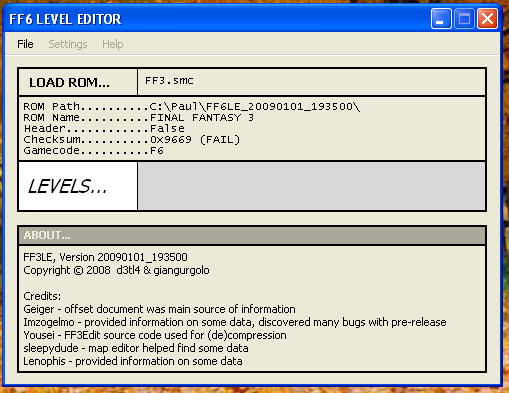 Albrook Outside  Figaro Castle  Nikeah Ferry  It should be clearly noted that * This is just a Level Editor, not a complete game editor. * Final Fantasy 6 is also known as Final Fantasy 3 in North America when it was first released, but FF6 is the more common title. * The MD5 checksum of the rom image used in development is: 54-43-11-E1-04-80-5E-92-60-83-AC-F2-9E-C6-64-DA but this is just for reference, it will most likely work fine with any NTSC FF6 rom. I wrote a quick utility to check this which you can download below. It also requires .Net 2.0+. * FF6LE is a side project that resulted during the development of Lazy Shell, so there is no help file. If you have any questions, ask for help, but try and figure it out yourself before asking. Updated 2009-01-14:FF6LE binary ( RapidShare mirror) - the executable FF6LE source ( RapidShare mirror) - the source files MD5 HasherDirect Link: http://acmlm.kafuka.org/uploader/get.php?id=723RapidShare: http://rapidshare.com/files/178932231/MD5Hasher.rar.html(Mod edit: Typo fix, a few formatting fixes.) |
|
|
|
« Last Edit: January 19, 2009, 07:48:32 pm by Omega45889 »
|
|
|
|
Lenophis
Guest
|
 |
« Reply #1 on: January 02, 2009, 03:18:47 am » |
|
You have made me a very happy person.  |
|
|
|
|
Jatopian
Guest
|
 |
« Reply #2 on: January 04, 2009, 12:11:38 am » |
|
Oh man, I've been looking for something like this!
However, it doesn't seem to save my changes. I alter a few tiles and an exit (or whatever I wanted to change), then hit Ctrl+S, and it appears to save, but when I close and reopen the level editor or load the rom in zSNES my changes never take effect.
I used the RapidShare link. I hope I'm just being stupid... Maybe I need a different rom?
|
|
|
|
« Last Edit: January 04, 2009, 12:22:20 am by Jatopian »
|
|
|
|
InVerse
Guest
|
 |
« Reply #3 on: January 04, 2009, 09:31:16 am » |
|
One obvious thing to check would be that your ROM isn't read only. Right click on it in Windows, click on Properties and make sure that Read Only isn't checked at the bottom of the properties window.
|
|
|
|
|
giangurgolo
Guest
|
 |
« Reply #4 on: January 04, 2009, 03:59:25 pm » |
|
If the ROM is read-only, a prompt should come up alerting the user that it was unable to save it.
Make sure to hit Ctrl+S in the Levels window first, then in the main window. You have to do it for both windows in that order.
|
|
|
|
|
Jatopian
Guest
|
 |
« Reply #5 on: January 04, 2009, 06:19:44 pm » |
|
The smc is writable.
I'm not sure what you mean, giangurgolo. I hit Ctrl+S in the window titled "EDITING LEVELS...", then in the one titled "FF6 LEVEL EDITOR". It still doesn't work.
|
|
|
|
|
Dragonsbrethren
Guest
|
 |
« Reply #6 on: January 04, 2009, 07:17:59 pm » |
|
This is odd, I was playing around with this earlier and the menu in the main window isn't showing for me:  It was there in the beta you sent me a while back. |
|
|
|
|
Nightcrawler
Guest
|
 |
« Reply #7 on: January 05, 2009, 02:20:52 pm » |
|
Hey, I was interested in looking at your source code. However, your source archive doesn't actually have any source files in it. It's just the solution file for VS2005.
|
|
|
|
|
ETG
Guest
|
 |
« Reply #8 on: January 06, 2009, 05:26:24 pm » |
|
I got the source code just fine. It was in a folder called FF3LE right next to the solution and readme files.
Also I found a bug that crashes the program.
When I make a selection and move it to a position where the part of the selection is below the bottom of the screen then change levels, it's possible to scroll down past the bottom and get an OutOfMemoryException on line 2186 of Level.cs :
e.Graphics.DrawImage(levelImage.Clone(clone, PixelFormat.DontCare), dest, source, GraphicsUnit.Pixel);
It looks like the Rectangle clone has a negative height. Maybe clear the selection rectangle when you switch levels?
Another issue I ran in to is when editing the WOB overworld, and changing some of the 16px tiles to use different 8px tiles, it doesn't seem to save the changes.
|
|
|
|
|
Nightcrawler
Guest
|
 |
« Reply #9 on: January 07, 2009, 09:04:12 am » |
|
I must have mis-clicked when I extracted and it didn't get the directory. I see it now.  |
|
|
|
|
Lenophis
Guest
|
 |
« Reply #10 on: January 09, 2009, 03:51:36 am » |
|
However, it doesn't seem to save my changes. I alter a few tiles and an exit (or whatever I wanted to change), then hit Ctrl+S, and it appears to save, but when I close and reopen the level editor or load the rom in zSNES my changes never take effect. I can confirm this problem. Any changes made to any map are not saved, though I think I did see an NPC move. I'll test that again to confirm it later. --Edit-- Nope, turns out I moved that NPC long before the map editor ever touched it. I had forgotten about it, though.  --/Edit-- I wonder though, would changes be prevented if there isn't enough space after compression? And for kicks, I'm using v1.0 of the rom. |
|
|
|
« Last Edit: January 09, 2009, 02:59:17 pm by Lenophis »
|
|
|
|
giangurgolo
Guest
|
 |
« Reply #11 on: January 09, 2009, 04:04:57 pm » |
|
edit: nevermind, it has nothing to do with the header; I added a header to the ROM and it still saves fine for me
As it seems this version has several problems, I don't suggest anyone submit it to romhacking.net for publishing if anybody has had that idea.
The next version will have a level previewer like the Lazy Shell editor (which will be released in the next couple of days) which will load a previewed ROM with any changes into ZSNES (it won't save the actual ROM being edited by the program, just create a PreviewRom.smc file). This should make hacking much easier.
Thanks to everyone for posting any problems they have had, and I apologize for the problems everyone has listed. Please don't cease this.
Also, the selection box error listed has been fixed.
|
|
|
|
« Last Edit: January 09, 2009, 04:28:10 pm by giangurgolo »
|
|
|
|
Lenophis
Guest
|
 |
« Reply #12 on: January 09, 2009, 04:43:25 pm » |
|
edit: nevermind, it has nothing to do with the header; I added a header to the ROM and it still saves fine for me Which reminds me, the header detection is off. In all cases, it's saying a header is not present whether one is present or not. |
|
|
|
|
GenoBlast
Guest
|
 |
« Reply #13 on: January 10, 2009, 04:04:54 pm » |
|
the Lazy Shell editor (which will be released in the next couple of days)
AWESOME |
|
|
|
|
giangurgolo
Guest
|
 |
« Reply #14 on: January 14, 2009, 01:04:00 pm » |
|
I realized the uploaded file must have been corrupted some way or another. I've uploaded a new version, which has the new level previewer feature. Open the "readme.txt" file that's included in the .rar of the executable to learn how to use it. It currently only works with ZSNES. FF6LE bin ( RS mirror) - the executable FF6LE src ( RS mirror) - the source files |
|
|
|
« Last Edit: January 14, 2009, 01:17:37 pm by giangurgolo »
|
|
|
|
|
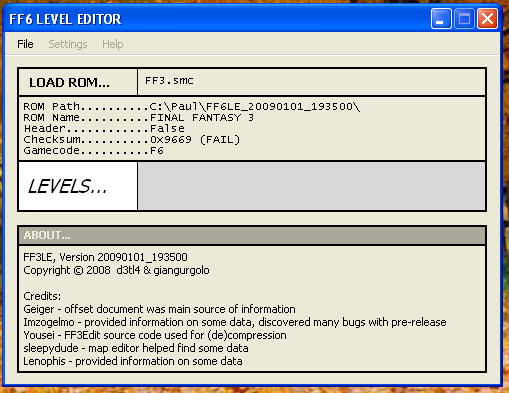



 Author
Author




