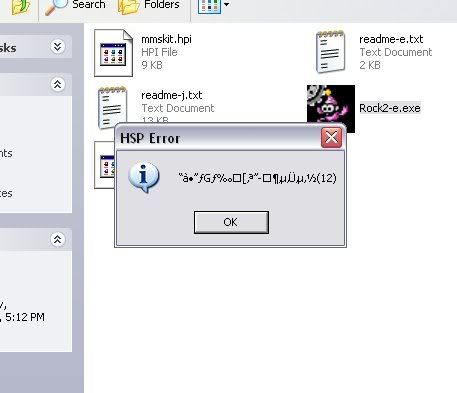Here's Kuwata's site:
http://www.geocities.co.jp/Playtown-Bingo/2392/index.htmlIt says:
"※エディタãŒå‹•ã‹ãªã„人ã¯ä»¥ä¸‹ã®é€šã‚Šã«ã—ã¦ãã ã•ã„
ã€Œæ”¹é€ å¯¾è±¡ã®ãƒãƒ をパスåã‚’çŸã„ã¨ã“ã‚ã¸ç½®ã(例ãˆã°Cドライブ直下)ã€
ãã‚Œã§ã‚‚å‹•ã‹ãªã„å ´åˆã¯ã€ã‚¨ãƒ‡ã‚£ã‚¿ã®ãƒ•ã‚©ãƒ«ãƒ€ãã®ã‚‚ã®ã‚’パスã®çŸã„ã¨ã“ã‚ã¸é…ç½®ã—ã¦ãã ã•ã„
æ„味ãŒã‚ã‹ã‚‰ãªã„人ã¯è«¦ã‚ã‚‹ã‹ãƒªã‚¢ãƒ«çŸ¥äººã«èžãã‹ãƒãƒƒãƒˆã§èª¿ã¹ã¦ãã ã•ã„"
-or-
"If the editor won't run, please do the following.
Move the rom image to a location where the path is very short (such as right after C:).
If it still doesn't run, move the rock2-e folder to a location where the path is very short as well."
---
At first I was getting the error message with (12) in it, but I placed the rom image inside of rock2-e and moved it right inside C:, and now everything works correctly, so I hope that helps.