constructive criticisms/suggestions. Comments are welcome. I have included the large images so that
people can get a feel for how it will perform on their system. If your offended by large images (yes, ive had
people before) dont bother.
Shortly after released, this editor WILL be made open source in the hopes that the community can learn from and improve it. Its well designed and would make a good model for people to base other editors off of. If your interested, it is written in C# using the .NET 2.0 framework which will be a requirement.
A couple unique features:
- Level Image exporting for all levels and current level, allows users to quickly show off their latest work without worrying about cutting and pasting into MS paint.
- Image importing into tileset is a possible feature in the works
- Level data Importing/Exporting for all levels and current level. Easily allows hackers to work in teams, and pool their work into a single rom, or just post levels online for others to use.
- Preview system for Monsters, Battle Formations, Dialogue and more make it extremely easy and convienient to edit these aspects of the game without having to load an emulator after every change and find it in game to see how it looks.
- Aspects of the GUI are able to be hidden while not being used in order to gain a larger view of the main level
- Fully integrated notes system which loads automatically and is specific to each rom. This allows the user to keep track of their progress without having to worry about other windows, and keeping track of their notes separately. This is great especially the user decides to take a break from editing. They can just make notes about their current progress, what they edited last, and their plans for each of the games aspects in their respective notes packages. Having it fully integrated into the editor will undoubtedly be a very handy feature, and if you decide you dont want to use this feature, you can just disable it in the settings and not be bothered anymore.
* Recommendations for features are always welcome *
Screenshots:

Finally, the editor in full use on a dual monitor system. It looks great and works great. I think this image shows it off the best.
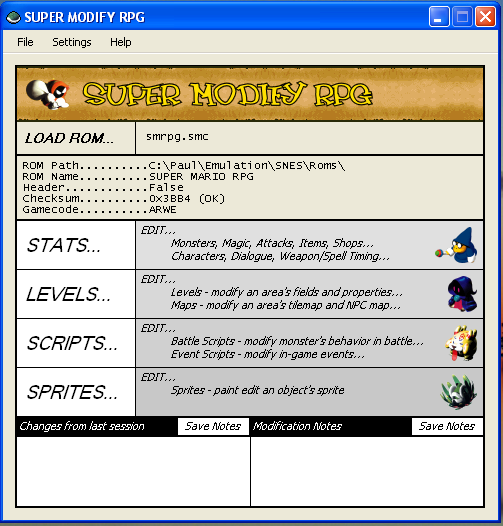
http://img.photobucket.com/albums/v366/Omega45889/Main.png
The main window which is used for file management and launching editors for specific game aspects. It also manages editor-wide settings.
 The Level editor in action
The Level editor in action The Level editor with the Physical layer toggled on
The Level editor with the Physical layer toggled onThese next 3 images are all from the Stats editor.
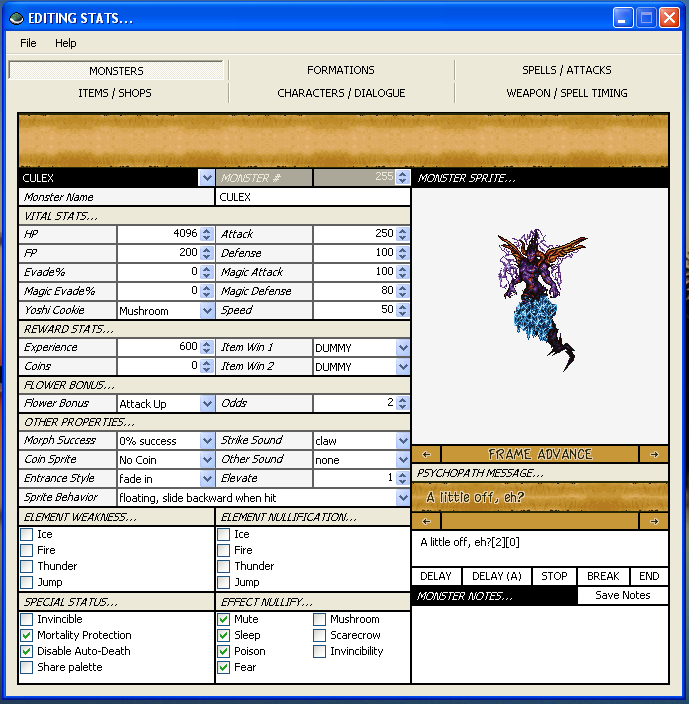
http://img.photobucket.com/albums/v366/Omega45889/StatsMonster.png
The Monster tab which edits all monster stats.
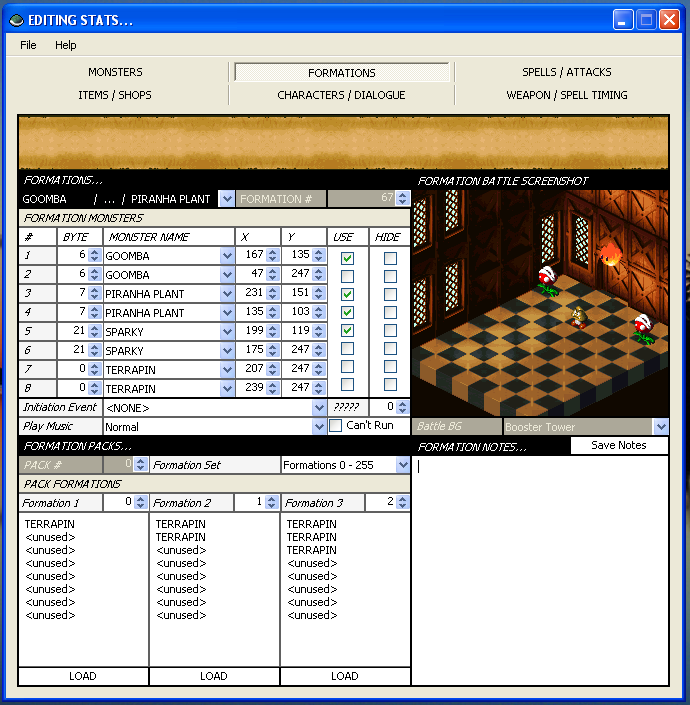
http://img.photobucket.com/albums/v366/Omega45889/StatsFormations.png
The Formations tab which edits battle formations for monsters.
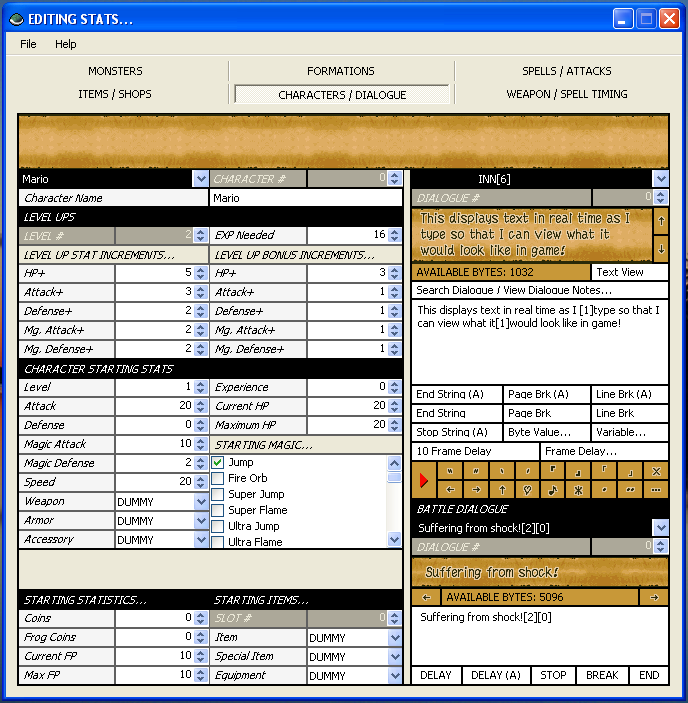
http://img.photobucket.com/albums/v366/Omega45889/StatsDialogue.png
The Character/Dialogue tab which edits all Character stats as well as the game and battle dialogue. Has a unique feature where it provides you with a preview of what the text will appear as in-game in real time as you type. This makes writing dialogue for the game much simpler. It will reflect any graphical changes you make to the text as well, so if you go and rework the game text, it will still show you what it appears as in game. It also shows you the number of bytes of empty space remaining, which is useful.
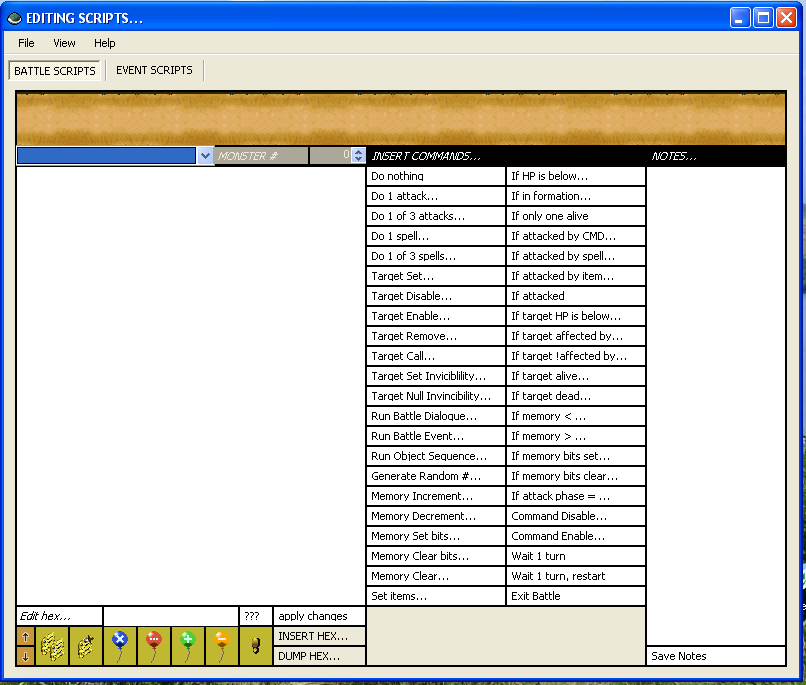
http://img.photobucket.com/albums/v366/Omega45889/Scripts.png
The Scripts editor which will be used to edit all Battle and Event scripts. This allows for custom battles with bosses, as well as custom events to be scripted. Events can be placed in levels using the Level editor.
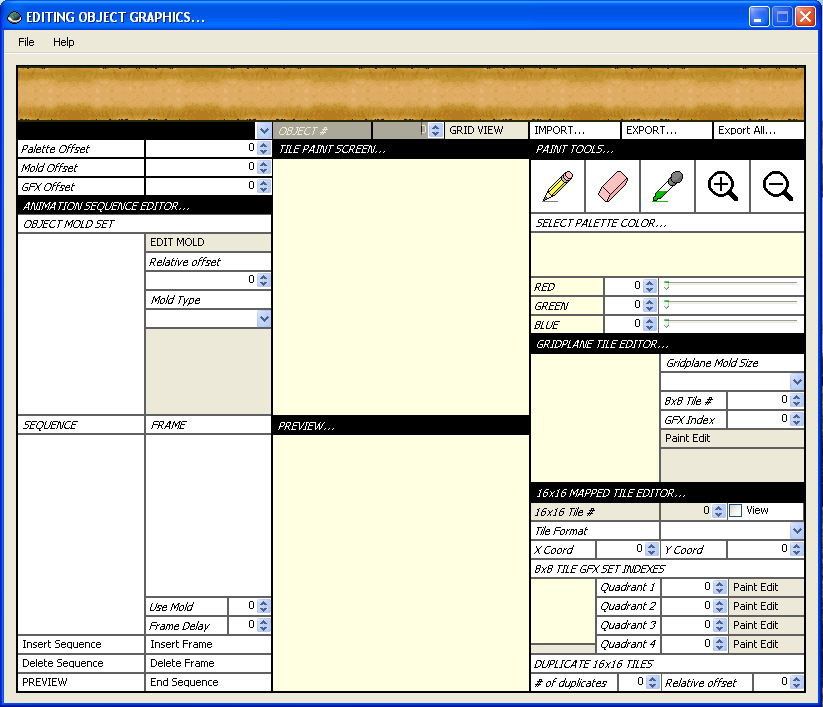
http://img.photobucket.com/albums/v366/Omega45889/Graphics.png
A fully integrated Graphics editor for the game. This feature may not appear in the final release for a couple reasons. 1) It would take a lot of extra work, and 2) There are already great apps out there that do this sort of editing.
I hope you are all looking forward to its release. Expect it sometime early 08.
* Decided to take creaothceann's advice and turn the larger images into thumbnails. *
 Author
Author



