 Author
Author
|
Topic: Change the psp game font (Read 1 times)
|
omarrrio
Guest
|
 |
« on: October 20, 2011, 02:01:24 pm » |
|
Hi guys, i was wondering if there is a way to change the psp game font, i mean because my translation project is freezing at the start of the game so i thought it is because the font is not ascii , so can any one help me plz ? Thank you  |
|
|
|
|
StorMyu
Guest
|
 |
« Reply #1 on: October 20, 2011, 04:01:04 pm » |
|
humm what ?
it's not like every game uses a PSP font heh.
Each games are specific...
Explain your problem better because seriously I don't understand...
You were trying to use ASCII but it's making the game freezing ? what's the relation with the font ? What game are you talking about ? (just curious)
|
|
|
|
|
omarrrio
Guest
|
 |
« Reply #2 on: October 20, 2011, 04:23:42 pm » |
|
the game is Tag force 6n it's font doesn't support Ascii, it only support Jascii, so i want to change it, but i can't find it  |
|
|
|
|
Auryn
Guest
|
 |
« Reply #3 on: October 20, 2011, 06:03:38 pm » |
|
Is it so difficult to learn what a font is, what an encoding is and what a table is?? FONT = only the graphic rappresentation of a number, letter or symbol (only the graphics you see in the pic) ENCODING = a number that calls the respective graphic rappresentation (the small numbers above the letters/number/symbols in the pic) 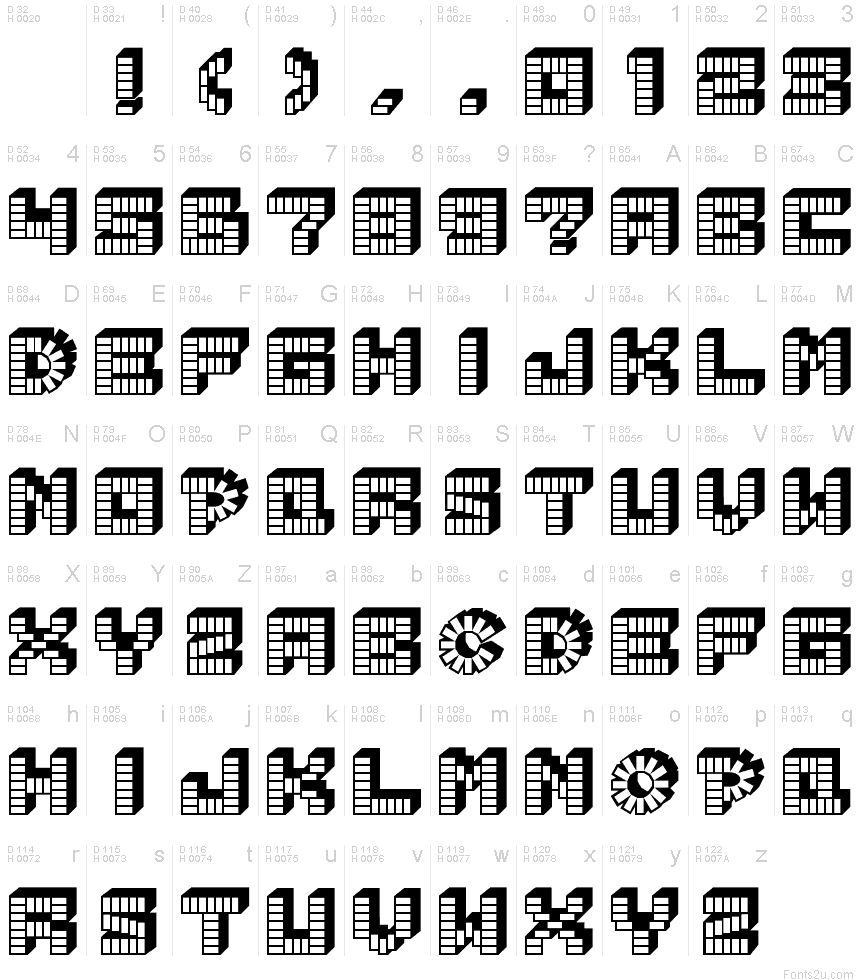 TABLE = a translator for a custom encoding to a standart encoding (and vice versa). I believe your question is how to change the encoding of a japanese game that is probably in SJIS format to accept ASCII enconding. Answer: like many times in this forum, only possible if the game already accepts ASCII or if you make an ASM hack. |
|
|
|
|
omarrrio
Guest
|
 |
« Reply #4 on: October 20, 2011, 06:35:22 pm » |
|
thank you for your answer, ill keep those infos in mind and try to solve my problem 
October 21, 2011, 06:47:01 am - (Auto Merged - Double Posts are not allowed before 7 days.)
first of all, i apologies for double post, but i got it working and no freezes :laugh:, then when i try to start the game it goves me the error 80010002, any fix to that other than the disable the NO-UMD option and stuff, cuz it ain't in the procfw recovery menu  thank you |
|
|
|
« Last Edit: October 21, 2011, 06:47:01 am by omarrrio »
|
|
|
|
Auryn
Guest
|
 |
« Reply #5 on: October 21, 2011, 11:33:54 pm » |
|
The same as before...not so complicated.
OFW = Original Firmware
CFW = Custom Firmware
If you try to start your game from memory card with OFW then you will always get an error because it's impossible to play PSP games from memory card in OFW.
If you have CFW, try to start the unmodified game first and see if you get any errors.
If the unmodified works but the modified no, you probably messed something in the iso.
|
|
|
|
|
omarrrio
Guest
|
 |
« Reply #6 on: October 26, 2011, 05:44:00 am » |
|
i actually got the error to go but freezing came back, so it is a font problem, so i looked at the binary table of the chinese patch and i found that it patches a .pgf file in PSP_GAME/USRDIR directory but after patching i still can't find it  here is the patch : http://www.megaupload.com/?d=ZRN0HIAK |
|
|
|
|
Carnivol
Guest
|
 |
« Reply #7 on: October 26, 2011, 09:02:17 am » |
|
From the little I did on PSP, most games I've fiddled with just used the system font and some basic non-fancy encoding for text, making text searching and editing rather easy (to the point where I a few years ago could pretty much whip together cheap-o menu patches for stuff I played around with using just a quick bit of simple search and replace).
However, aside from attempts at fiddling about with other stuff; most crashes (and other odd misbehavior) I encountered were the results of text changes where the length of the final output was an odd number istead of an even one.
So if you say...
The Japanese wrote something that in data would appear as
C4B3 C4B2 C3A1 C311
That'd be a total of 4 double-byte characters, which most likely gives you 8 letters in your western single-byte alphabet.
Let's pretend you only need 7 of those for your English translation.
You wanna write
"Bonkers" or maybe "Dorks" ... I don't care ... doesn't matter.
If you experiment with the memory values in the range you found the Japanese font set in, you'll likely find a double-byte set for A-Z and a-z (to go along with their single byte equivalents that you're probably currently using). So the way I fixed that stuff (in a cheap and easy way) was to write the first letter in double-byte (when needed) and the rest of the word in single-byte. Making Bonkers (7) and Dorks (5) technically be even in length (8+6) and not odd. Of course, it could just be that you need to write everything in double-bytes... (and the single byte A-Z/a-z just aint supported by the game - unless you go more indepth and hack in support for that...)
At least that's one of the reoccuring issues I've had with simpler PSP games and it's a fairly easy work around... assuming that's the problem you're experiencing now.
|
|
|
|
|
omarrrio
Guest
|
 |
« Reply #8 on: October 26, 2011, 11:35:44 am » |
|
that is partially my issue, i still cant find the carachter font or font set, and the game somehow has ascii chars in it, but not accepting mine, since i am working on tag force 6 i tried to use the libfont.prx file from eur/usa tag force 5 game, and still no use  |
|
|
|
|
Carnivol
Guest
|
 |
« Reply #9 on: October 26, 2011, 03:21:55 pm » |
|
You should look for words that are likely to appear in English in the game. (START and SELECT being typical ones, as the button names are almost always spelled out).
Find those and you'll at least likely have the range for the double-byte A-Z set (and the lower case one will be just a few bytes away, most likely)
As for single byte stuff... never needed any specific encoding in the games I've toyed with. The games have just gobbled up the most basic stuff written in directly... Of course, not ALL games are the same, but at least if the game uses the PSP system font... the system most likely should recognize a regular single byte entry and print it perfectly fine (as long as nothing else gets in the way) ... assuming there's no funky non-standard encoding going on in overall (forgot if it was EUC JP, SHIFT JIS or whatever the PSP games have a bad habit of using in their unencrypted boot.bins atleast)
|
|
|
|
|
omarrrio
Guest
|
 |
« Reply #10 on: October 26, 2011, 05:20:46 pm » |
|
actually i have done that, there all, ascii and jascii, but how to find the set after finding the words ??
|
|
|
|
|
Carnivol
Guest
|
 |
« Reply #11 on: October 26, 2011, 08:07:09 pm » |
|
Just look at what text you've located in a hex editor and pin-point the letters. All there is to do then is to do the math in both directions to have the full alphabet ("probably" there are tools that'll do all of that automatically if you just insert one letter you know and its current value.  Not sure if there any recent files and documents on table making and such, but I guess you might find something handy on the subject if you do a quick search in the documentation database here on RHDN. Guess most stuff there should give you the basic idea. (Heck... wouldn't be surprised if there's some proper solutions for PSP games too, especially those that uses the system font and pretty much supports anything the system does on an XMB level. Didn't spot any in the DB, though, but I guess the S-JIS or EUC-JP ones might be do the trick...) |
|
|
|
|
omarrrio
Guest
|
 |
« Reply #12 on: October 29, 2011, 06:16:41 am » |
|
i finally found out that the game uses the system font, lol. i got some font tools and i will try them out and see the result  . |
|
|
|
|
|
