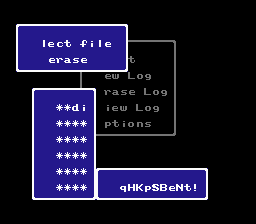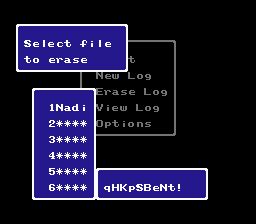My translation of text required 2 more characters than its Japanese counterpart, borrowing from another line of text.
However, the game still pulls the the next set of characters from the same address, resulting in pulling the end of my text "e" from "erase" as well as ending the string from the last set:
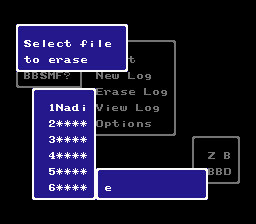
How do I change where it pulls text?
 \
\ Author
Author