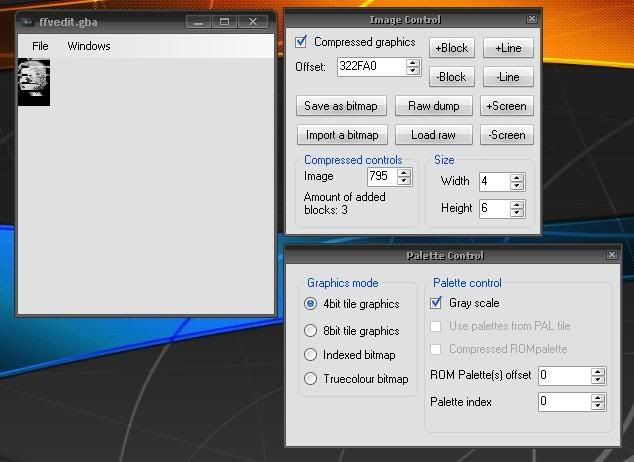I haven't had much success editing the graphics in these games, either. I used GBAmdc to extract the graphics, which worked fine, but when I reinserted there were pixels out of place:

Hard to see in that shot, look at the bottom of the damage numerals (which I edited) and the characters (which I did not). I really had no interest in working on it anymore (my GBA flashcart died on me), so I never looked into what the cause could be.
Edit: Rereading what I wrote when I was attempting this, I thought it may have been caused by using the maximum compression option to force it into the original space. If I repointed it to the end of the ROM and used the normal compression, it may have worked. Like I said, though, I no longer had any interest in working on it since I couldn't make use of it on the real hardware.
 Author
Author