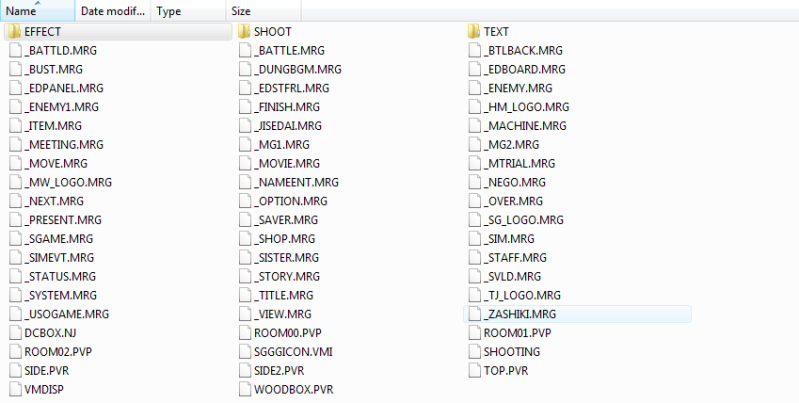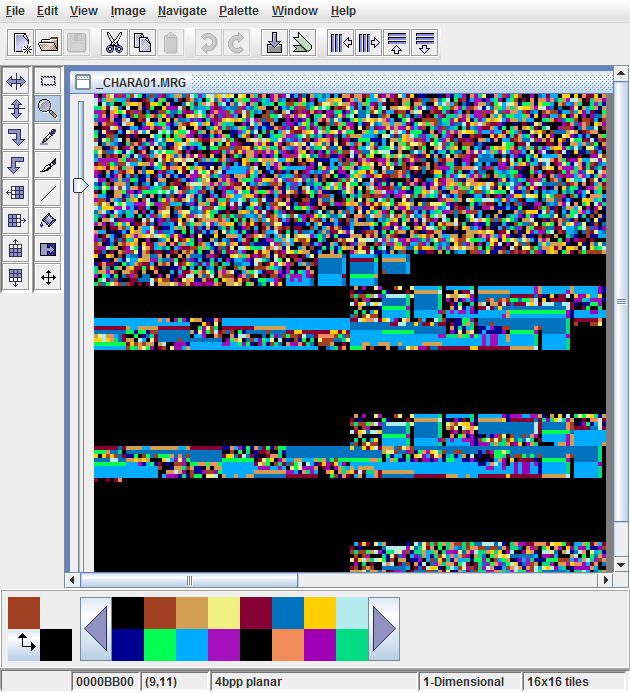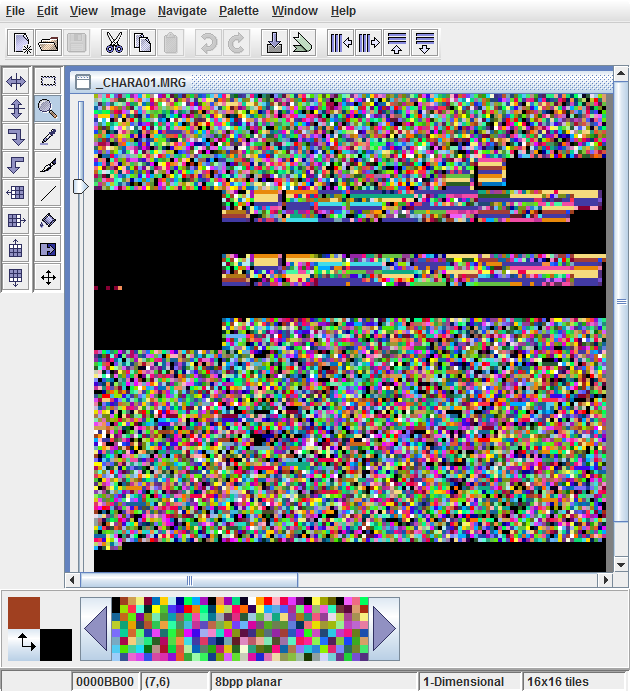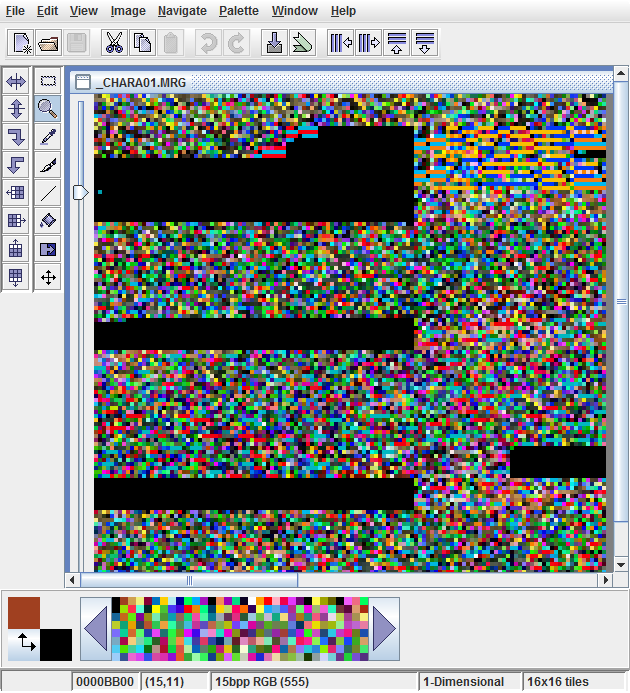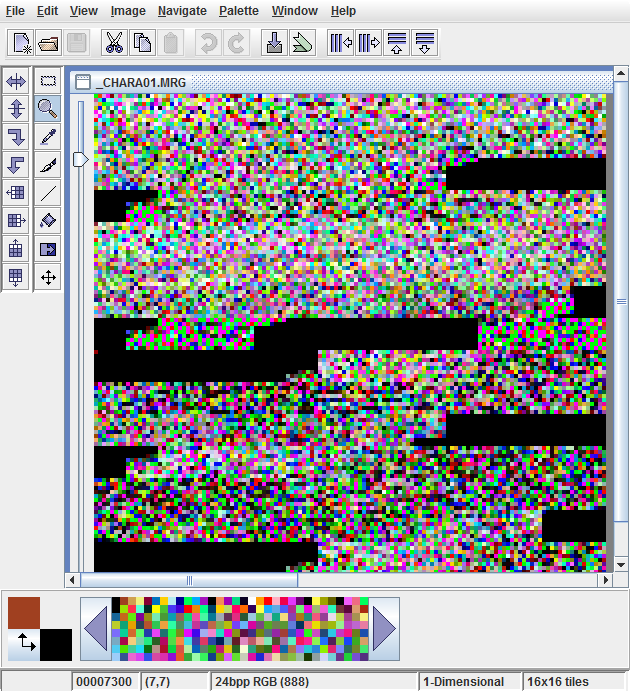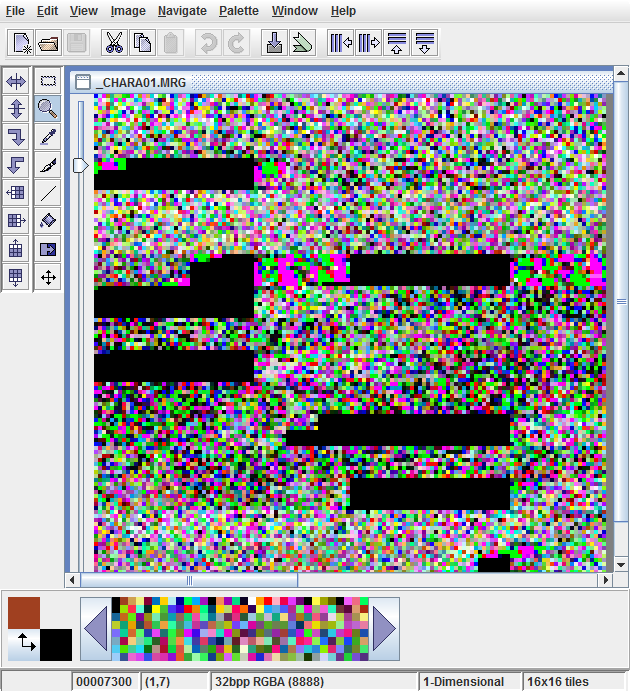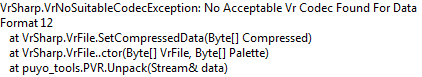Author
Author
|
Topic: Segagaga Texture Files (Read 1 times)
|
Adilegian
Guest
|
 |
« on: October 05, 2009, 05:34:18 pm » |
|
Hi Romhacking.net! Long time reader, first time poster.
I'm heading the effort to localize Tez Okano's Dreamcast game Segagaga, and I've run into a bit of a snag. Any help will be appreciated.
We're trying to localize enough, for now, that would make the first R&D Lab area of Segagaga playable. However, to fully localize the material, we need access to the texture image files since several of the textures (such as background images) feature Japanese writing and could be amended to make the English language experience more comprehensive.
The problem is that I am unsure how to access these texture images. My research has pointed to .PVR as the usual format for texture images, and I've downloaded the appropriate utilities to convert .PVR files into more standard formats. However, the .PVR files that exist do not contain any meaningful image data, and I'm not sure where else to look to extract these images.
Can anyone direct me to a DC development utility that would enable me to extract these images for localization editing?
If anyone could offer direct support in this problem, I'd be triply grateful. My strengths lie in linguistics rather than in coding or programming.
Thanks!
James
|
|
|
|
|
KaioShin
Guest
|
 |
« Reply #1 on: October 05, 2009, 05:49:53 pm » |
|
Glad to hear that project is still active, haven't visited the blog in quite a while.
Do you have hunches in what other files the graphics could be contained? It may be a long shot, but if the textures aren't compressed, it might be possible to view and edit them with the classic graphic editing tools we use for general romhacking, like Tile Molester. It works for tim images for example (common PSX texture format). The problem is that you'd have to browse through the whole file more or less byte by byte to look for identifiable graphics, so it would be good to narrow down the search to a few files.
Btw: When you say that the PVR files didn't contain meaningful image data, do you mean that the image conversion failed or that they contain other graphics without text? If it's the former, maybe it's not a standard PVR file "by the books" and it would require a custom tool to interpret the data within.
|
|
|
|
|
Adilegian
Guest
|
 |
« Reply #2 on: October 05, 2009, 08:45:17 pm » |
|
I'm pretty sure that the files are in a format with the tag .MRG. Here's a cap of the backup dump's DATA folder.... 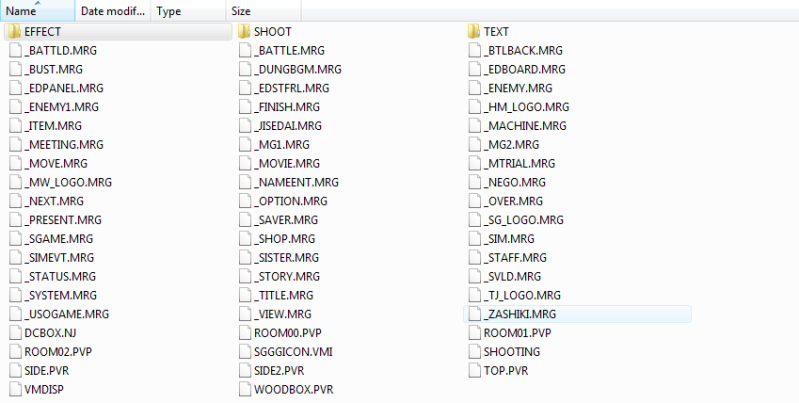 In addition to the .MRG format, other folders contain these file formats: .MAP, .MOT, and .EFC. Is any of this information useful? |
|
|
|
|
KaioShin
Guest
|
 |
« Reply #3 on: October 06, 2009, 03:44:41 am » |
|
Yeah it's very possible the graphics are in there. Try to open one of the files with Tile Molester. Chose a 4bpp display mode and see if you get visible graphics. Colors will be messed up, but the important first step is to know if there is graphic in there or not. If you can't find anything, try a few of the other viewing modes. If you can't find anything, the graphics are either not in there or they are compressed. |
|
|
|
|
Adilegian
Guest
|
 |
« Reply #4 on: October 06, 2009, 03:01:14 pm » |
|
I got Tile Molester and took a look at several .MRG files as well as one of every other file type (except, of course, .ADX and .SFD files). This is a pretty good representation of what I found. Here's one of the .MRG files in 4bpp mode: 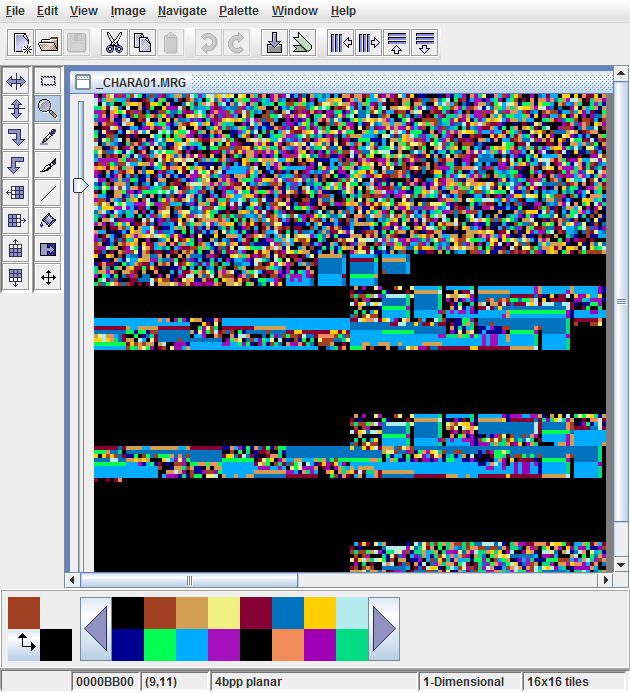 8bpp: 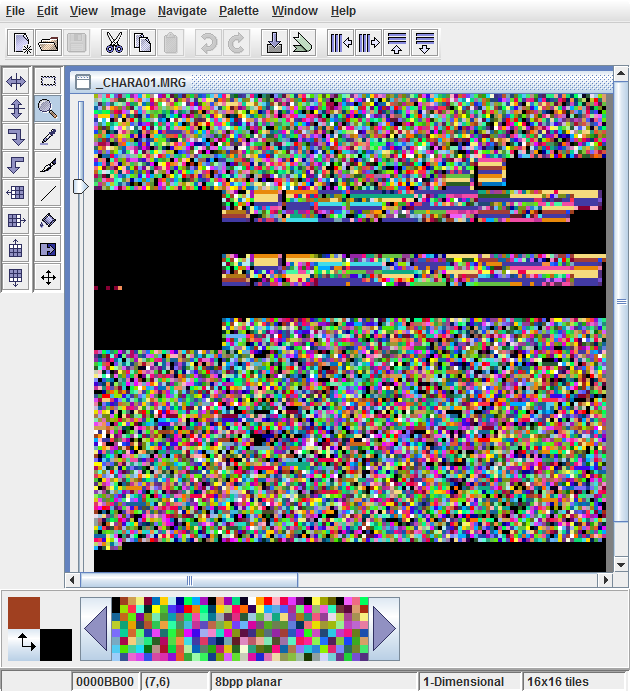 15bpp: 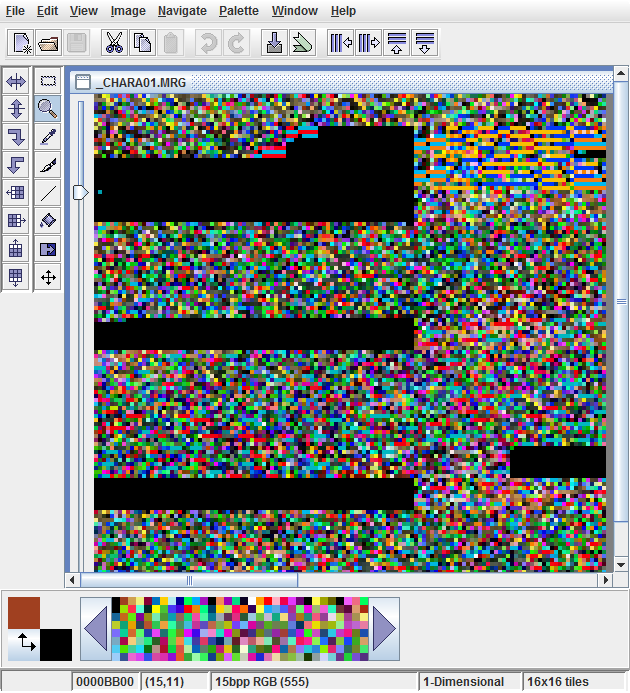 24bpp: 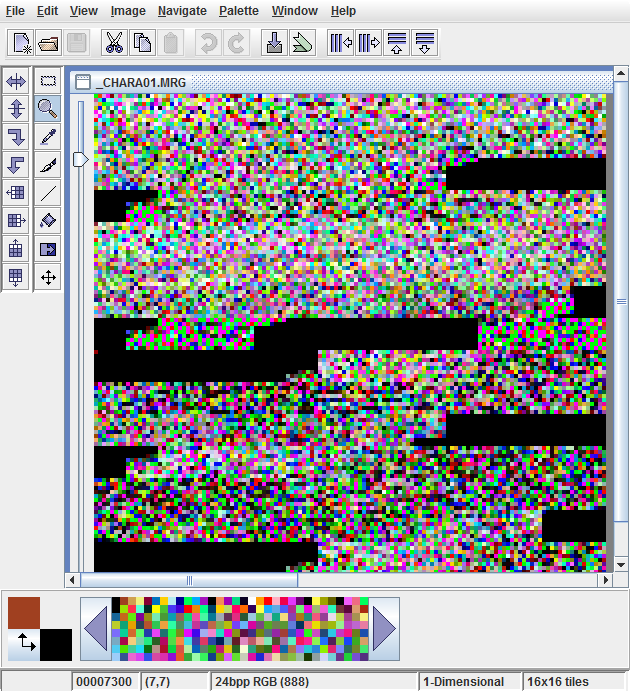 And 32bpp: 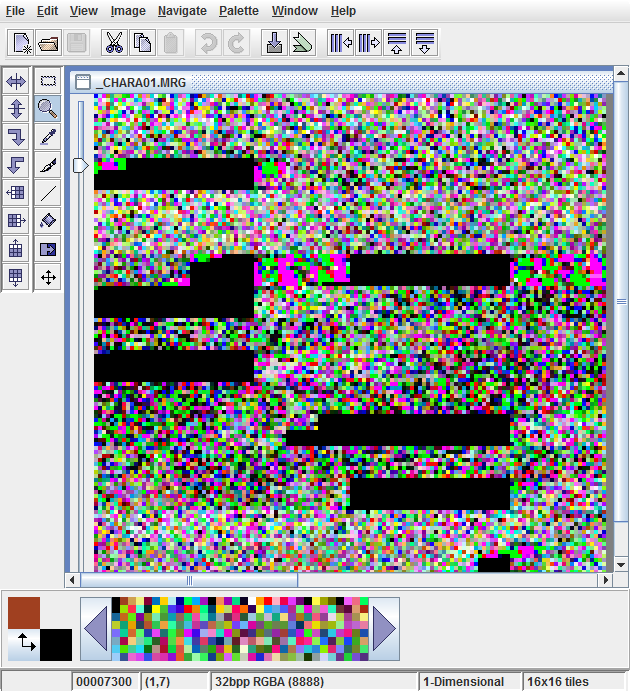 Does this mean that we're looking at some kind of image compression? If so, how would I go about decompressing the images? Thanks for all your help! |
|
|
|
|
Kagemusha
Guest
|
 |
« Reply #5 on: October 06, 2009, 03:15:45 pm » |
|
I know nothing about graphic formats for the Dreamcast, but it could use another codec not 4bpp. What I mean is that Tile Molester offers several different codecs for you to choose from and I would try using several of the ones above 4bpp (8bpp etc.). Those other formats (3bpp, 2bpp) are used by the older systems like the NES, SNES etc.
|
|
|
|
|
Adilegian
Guest
|
 |
« Reply #6 on: October 06, 2009, 03:24:09 pm » |
|
Hi Pennywise! Yeah, I've tried looking through the files with the higher bpp values, but I still just get a bunch of visual gibberish. To add to the frustration... I looked at some of the PVR files with Susie, a Japanese program used to look through DC image files. All but one of the PVR files came up looking like the same kind of visual gibberish... except this one!  I don't really know what to make of this. |
|
|
|
|
KaioShin
Guest
|
 |
« Reply #7 on: October 06, 2009, 03:37:06 pm » |
|
So most of the PVR files aren't standard PVR files after all or susie should have been able to display them.
Have you tried opening one of those PVR files with Tile Molester?
|
|
|
|
|
Adilegian
Guest
|
 |
« Reply #8 on: October 06, 2009, 03:41:17 pm » |
|
Yes. I just checked them again to verify. Even the one PVR file that had opened with Susie wouldn't display correctly through TM.
|
|
|
|
|
|
|
Adilegian
Guest
|
 |
« Reply #10 on: October 06, 2009, 04:07:44 pm » |
|
Thanks Golden. I'll try that. I tried opening one of the "gibberish" image files using Puyo Tools and received this error message. 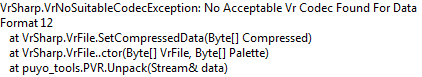 I don't know if this helps to diagnose the problem, but more info can't hurt. |
|
|
|
|
KaioShin
Guest
|
 |
« Reply #11 on: October 06, 2009, 04:29:11 pm » |
|
I'd make an educated guess that PVR textures always have some form of compression (I'm 99,9% sure the PowerVR chip in the Dreamcast supports common texture compressions in hardware). Most formats like that offer different modes of compression. Looks like Segagaga uses a mode that the PVR tools you have don't support. Unless there are tools around (format could be completely custom to the game, so that's unlikely), the only option might be to reverse-engineer the format and write custom tools for the game.
|
|
|
|
|
Adilegian
Guest
|
 |
« Reply #12 on: October 07, 2009, 01:06:03 pm » |
|
Okay, thanks! We've got some programming help on the project, but those guys are currently busy with paying work (employment), so they're unable to devote any time to SGGG just now. We've received another offer to help over a PM, which is great, so hopefully we can make some headway on this soon.
|
|
|
|
|
|
 Author
Author