Finally got a chance to try things out. So with TIMViewer in mind, I'd first need to save all the .tim files, then scan particular ones?
depends on what you want to do? Are you writting a TIM viewer? By experience a TIM is nothing more than a raw image loaded into the VRAM of the playstation. Dealing with the palette is application specific as well. Obviously you know how to decode 16 bit TIM's however 8 and 4 bit ones exist as well (often used with textured model's, FF7 uses 4 and 8 bit TIM's in there model format, FF8 uses 8bit TIM's, and FF9 does as well). Also it's important to keep the location in VRAM the TIM is to be located at. How I have been decoding them in general is dumping them to a bitmap that is 1024x512 and storing them 16bpp (with the ugly RGB coloring and all

). It looks bad, however it does show location for the TIM in the display memory. If there is a single palette (location is often the bottom left of VRAM), decoding is a snap, however with FF7 FF8 and FF9 there are multiple palettes (as many as 32).
Hence why I say "Depends" on what you want to do.

What might work is to create a set of bitmap files from the TIM files you discovered in some temporary directory near your application. Then generate large icons in a list view placing titles that make sense beneath them, and you should have a fairly 'clickable' way to decide what files you are looking for on the PS1 disk. It's possible to directly read from an ISO image the data you are looking for, although a bit more complicated.
Cyb
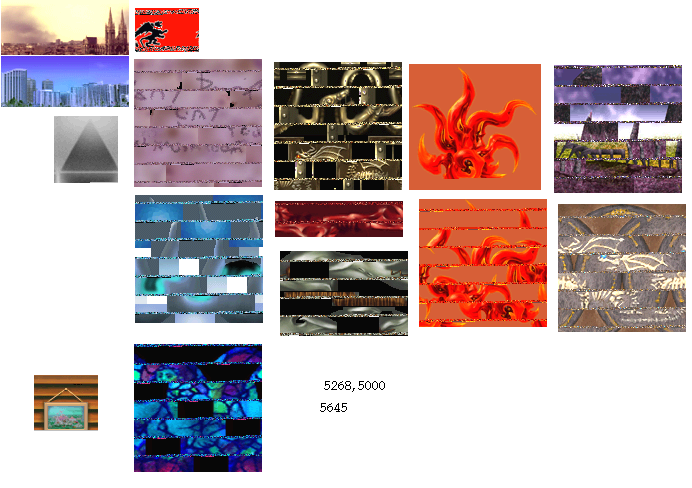

 Author
Author

 ). It looks bad, however it does show location for the TIM in the display memory. If there is a single palette (location is often the bottom left of VRAM), decoding is a snap, however with FF7 FF8 and FF9 there are multiple palettes (as many as 32).
). It looks bad, however it does show location for the TIM in the display memory. If there is a single palette (location is often the bottom left of VRAM), decoding is a snap, however with FF7 FF8 and FF9 there are multiple palettes (as many as 32).